Sencha EXJ GWT provides a library called GXT.
can be accessed here: http://www.sencha.com
It downloads the latest stable version, as of today, September 2010, version 2.2
It is assumed that we have already created a GWT project.
GWT In our project we created a folder and a folder gxt lib-2.2.0 to the root of the project, there gxt.jar extract the file at the root of the downloaded file.
must now include the jar in our project. In Eclipse, simply right click on our project -> Properties (or Alt + Enter) and choose "Include Jar" We will seek
gxt.jar file located in ~ / WORKSPACE / PROJECT / lib /
gxt.jar
It appears and the list of libraries added to the project.
Then you add resources to the project (icons, pictures, model). To do this, you must click the Source tab (Project Properties) and choose "Add Folder". It fetches the file lib/gxt-2.2.0/samples/resources/src
must now copy the resources folder in the file that you downloaded gxt-2.2.0 and to the war file.
must now edit the html file to include the css file gxt-all.css
\u0026lt;link type = "text / css" rel = "stylesheet" href = "resources / css / gxt-all.css" />must now reference gxt by adding these lines in the config file TestGXT.gwt.xml:
\u0026lt;! - Other module inherits ->GXT is now installed.
\u0026lt;inherits name='com.extjs.gxt.ui.GXT'/>
\u0026lt;inherits name='com.extjs.gxt.samples.resources.Resources'/>
can now go on the show case of sencha to our shop, View source, copy, paste and replace the following regex \\ s [0-9] +. \\ S by "".
You can download the draft minimum here:
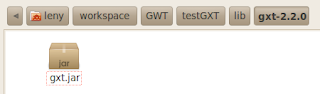



0 comments:
Post a Comment